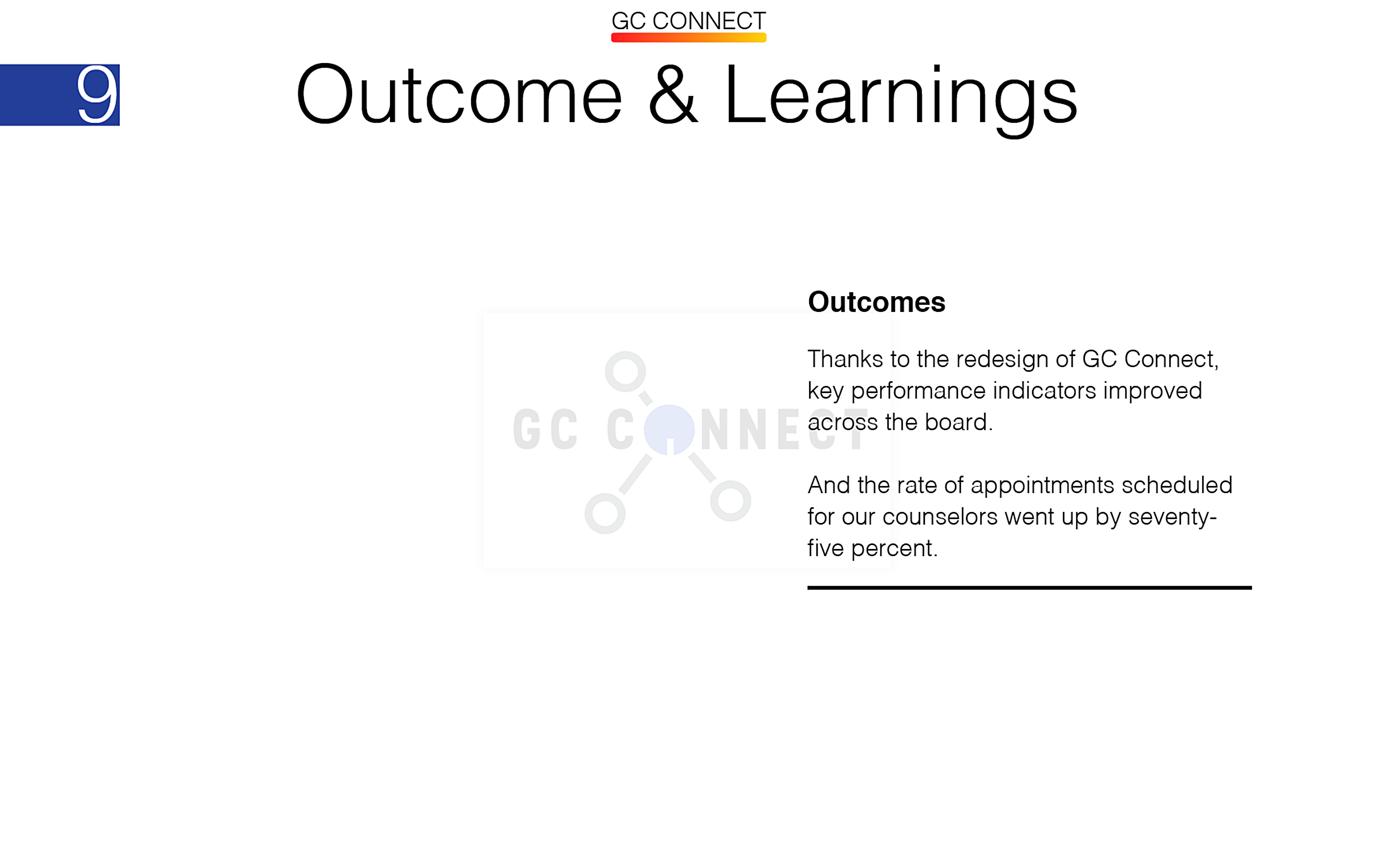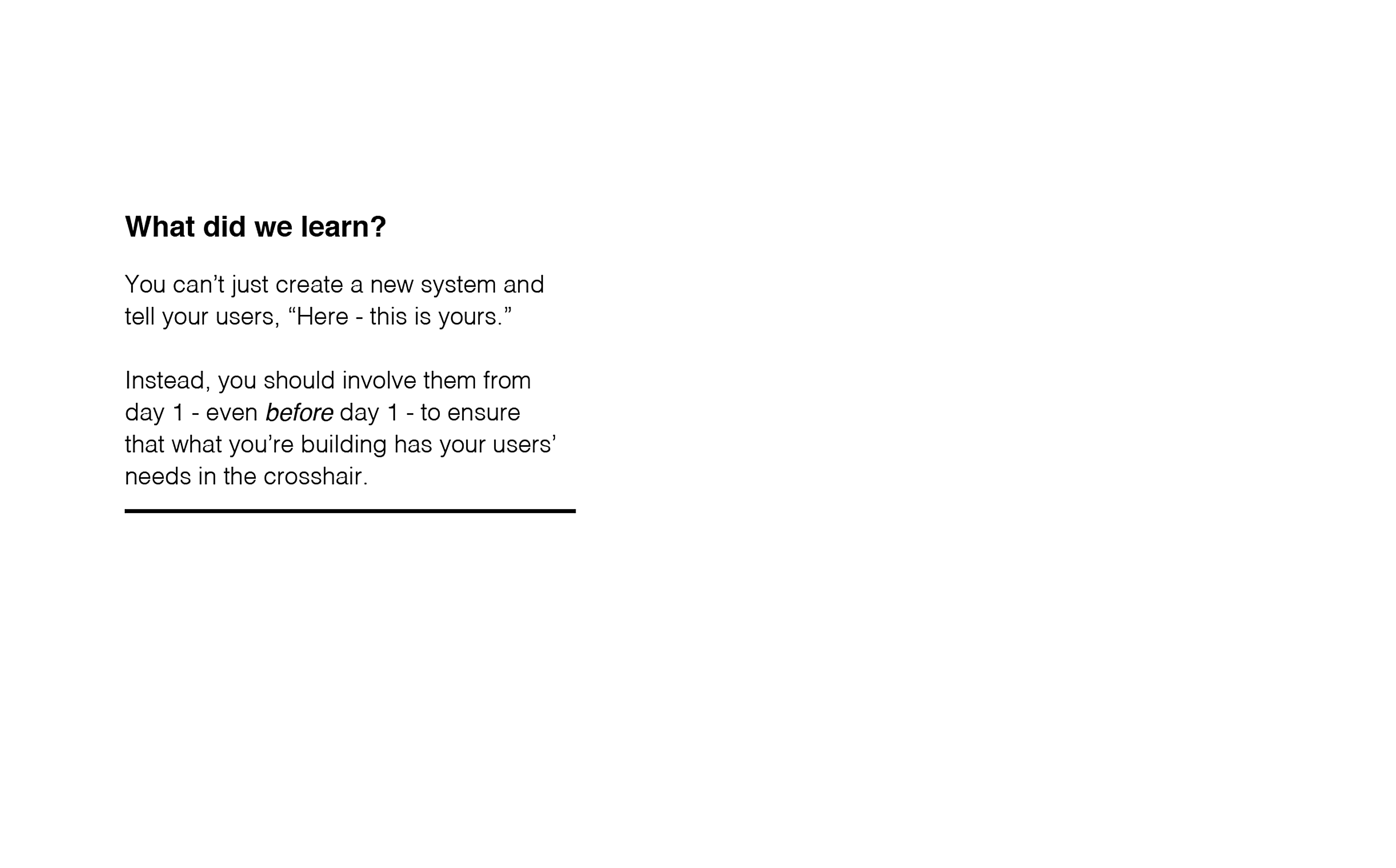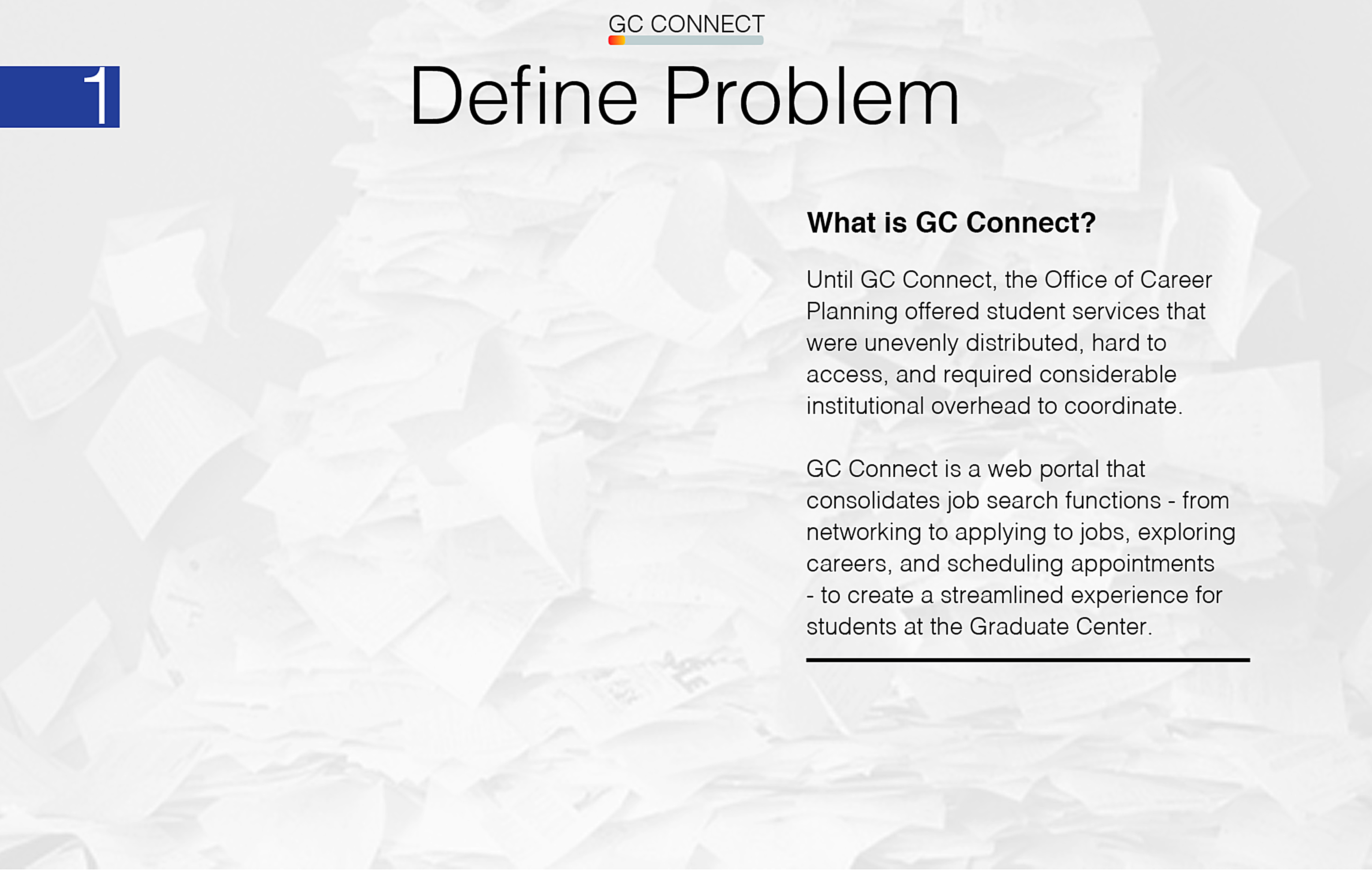
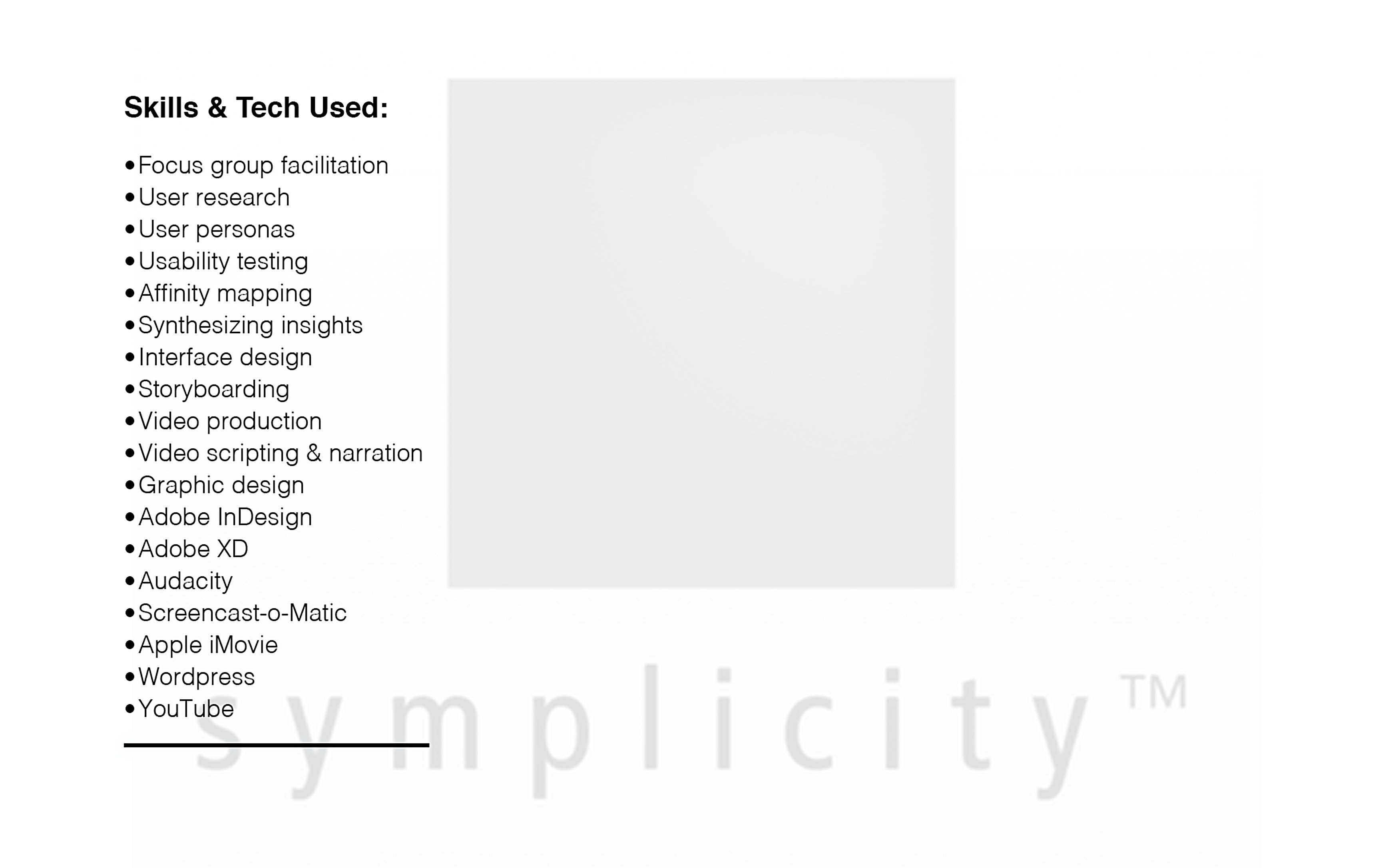
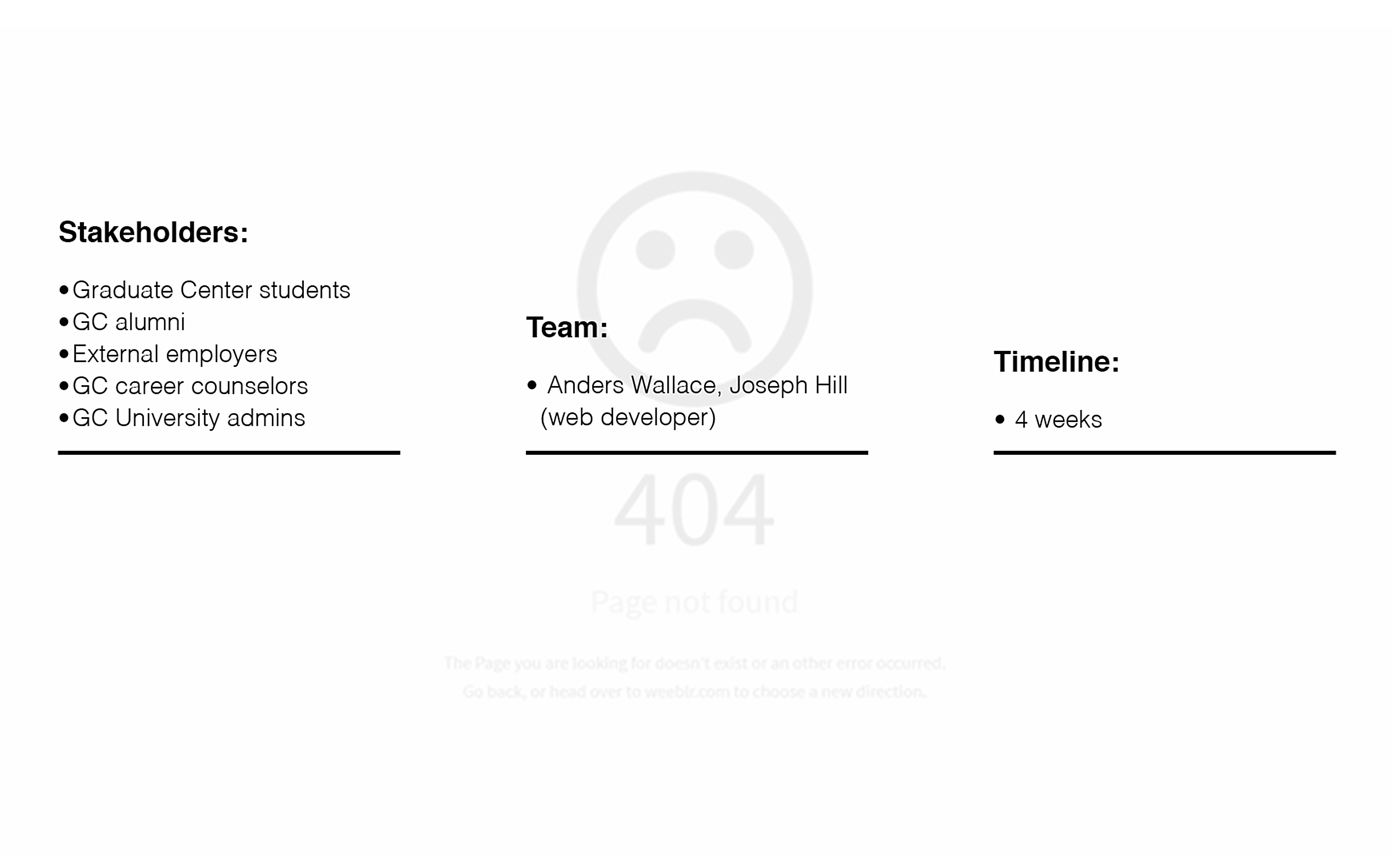
Until GC Connect, the Office of Career Planning offered student services that were unevenly distributed, hard to access, and required considerable institutional overhead to coordinate. Many of these services were scheduled by one person, which created a bottleneck in our ability to deliver services to our students quickly and efficiently.
The office recently contracted a content management system provider, Symplicity, to help streamline its offerings to students all in one place. At first, there were technical challenges on the back-end to migrate student data into our Symplicity environment, which we branded GC Connect.
Another problem was even more pressing: low adoption rates among students. Why were so few people logging on?
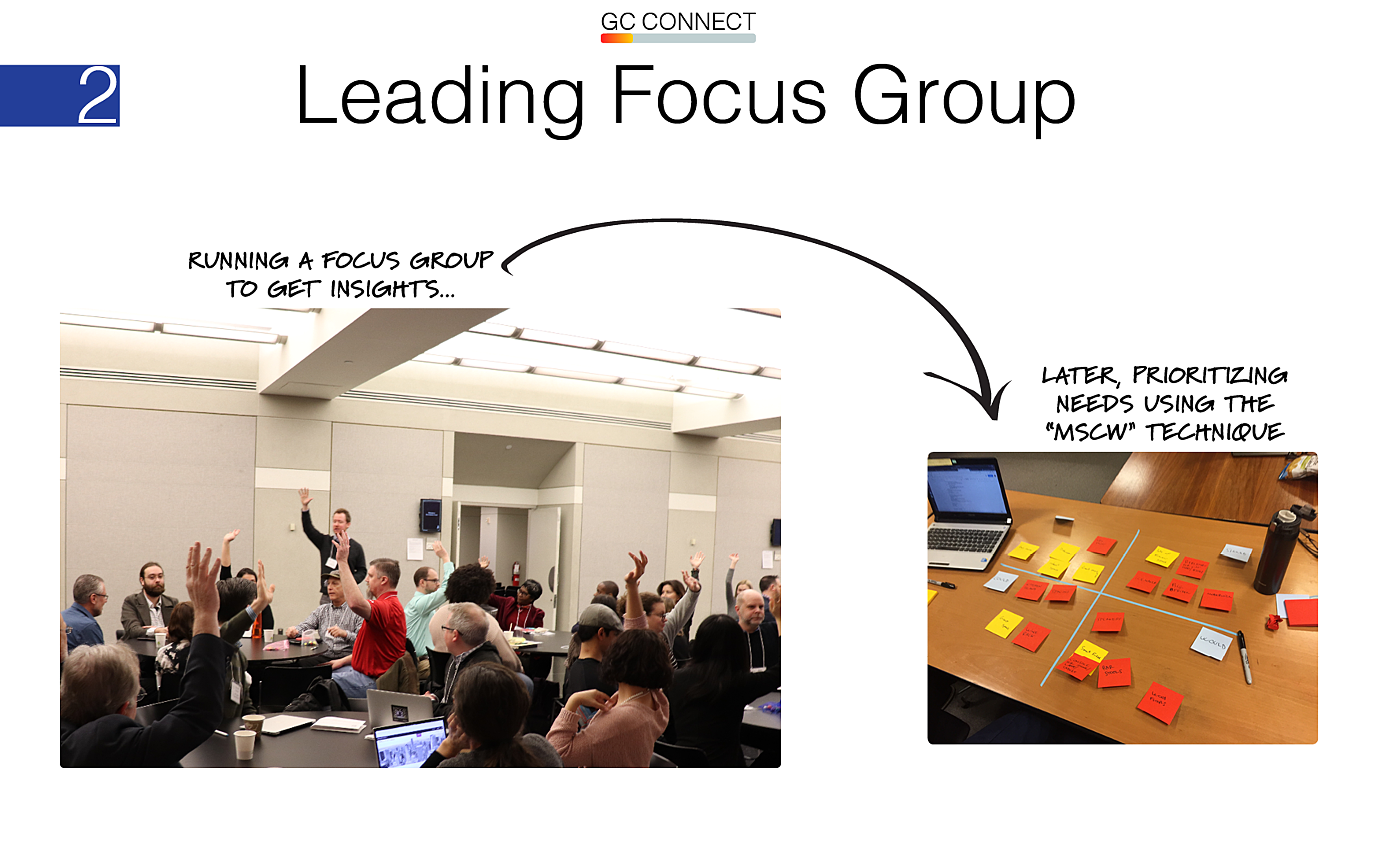
In Fall of 2016, I facilitated a focus group with GC students, staff, and faculty aimed at discovering how they imagine the university could better position them for success in their professional lives. During this focus group, I identified a strong student need to consolidate our professional development services. This led to adopting Symplicity (later GC Connect) as our online student portal.
Fast forward a year later. Even after GC Connect had been up and running for several months, few students were logging on - and the number of appointments scheduled with our career counselors took a nosedive. What was going on?
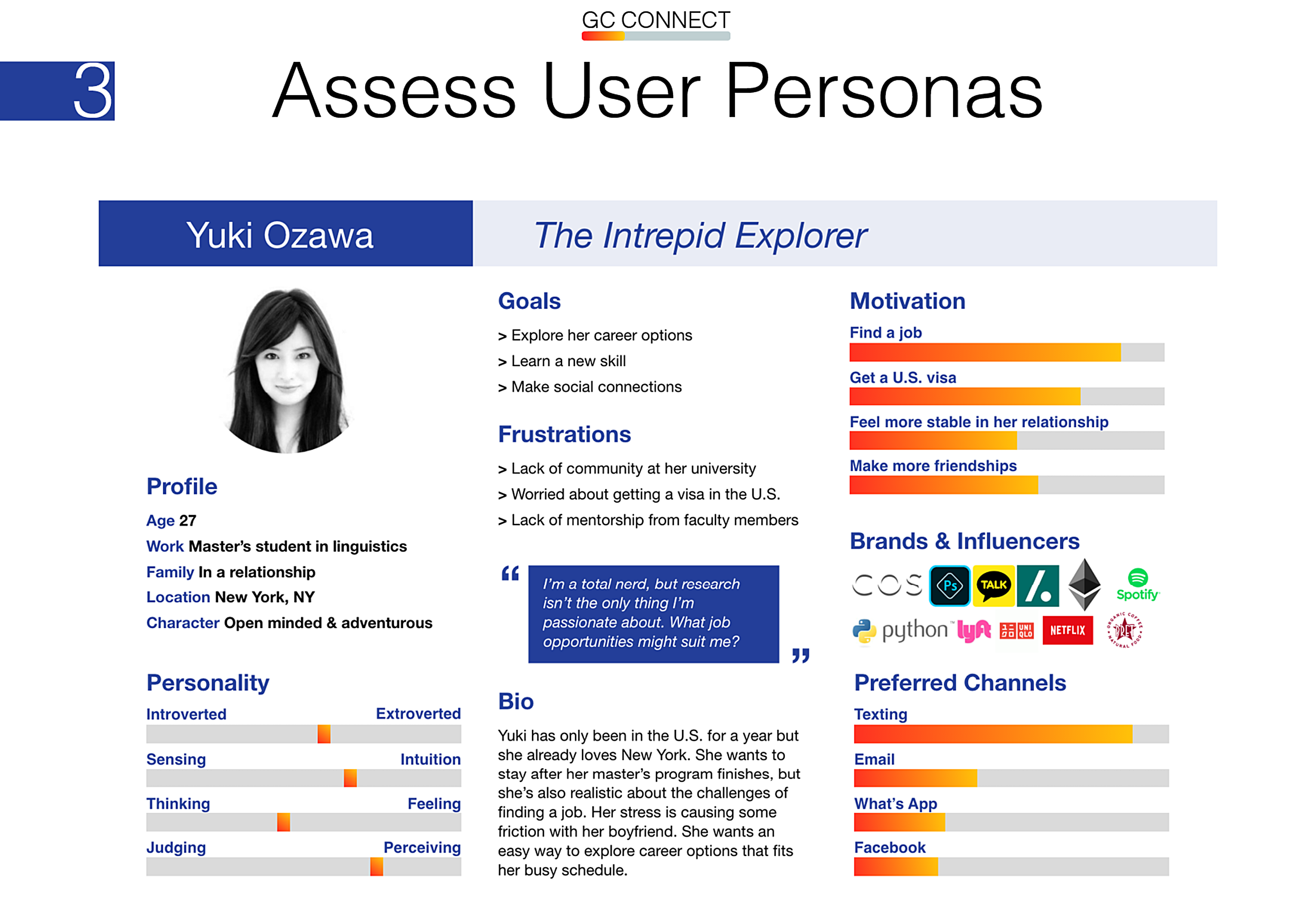
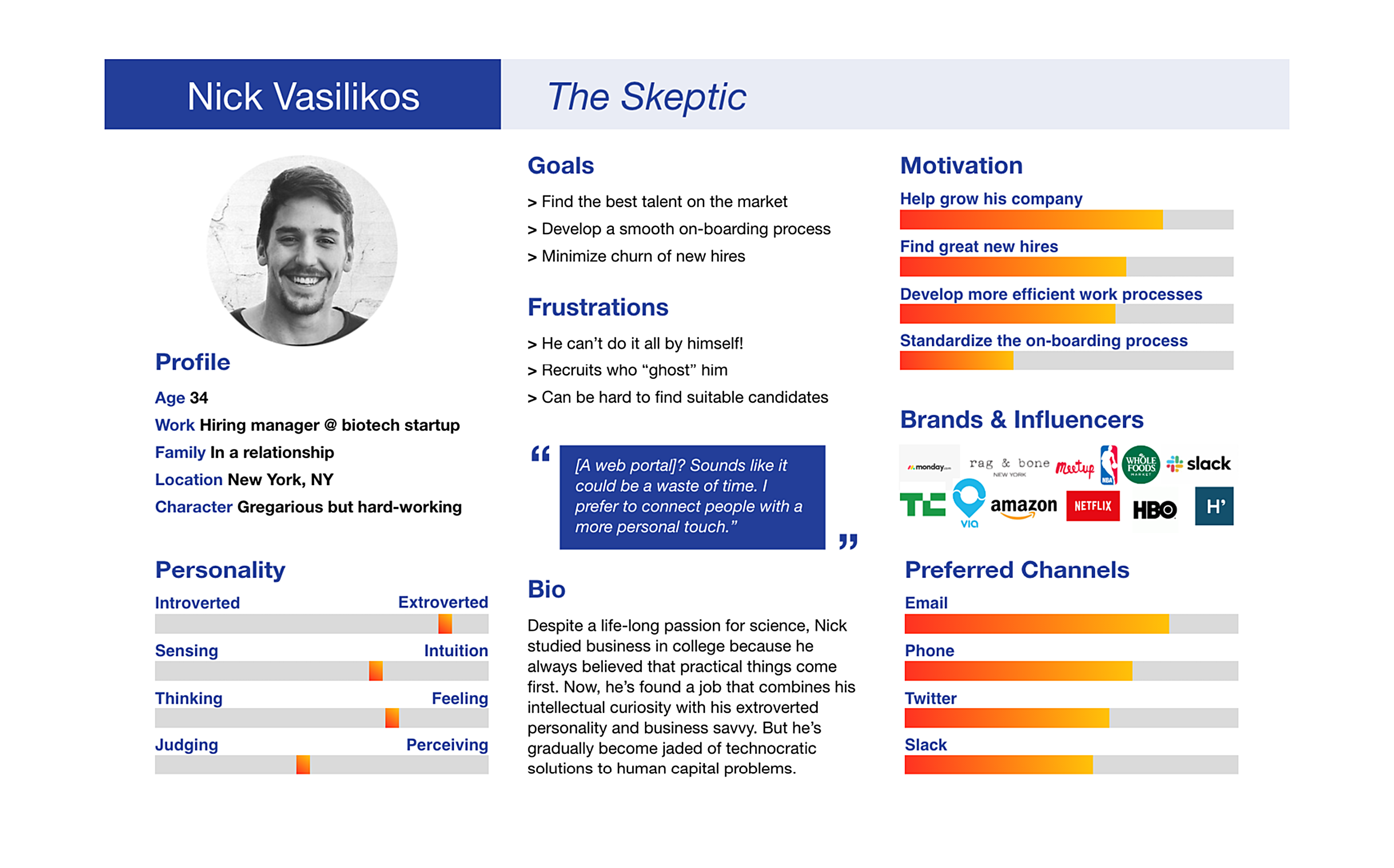
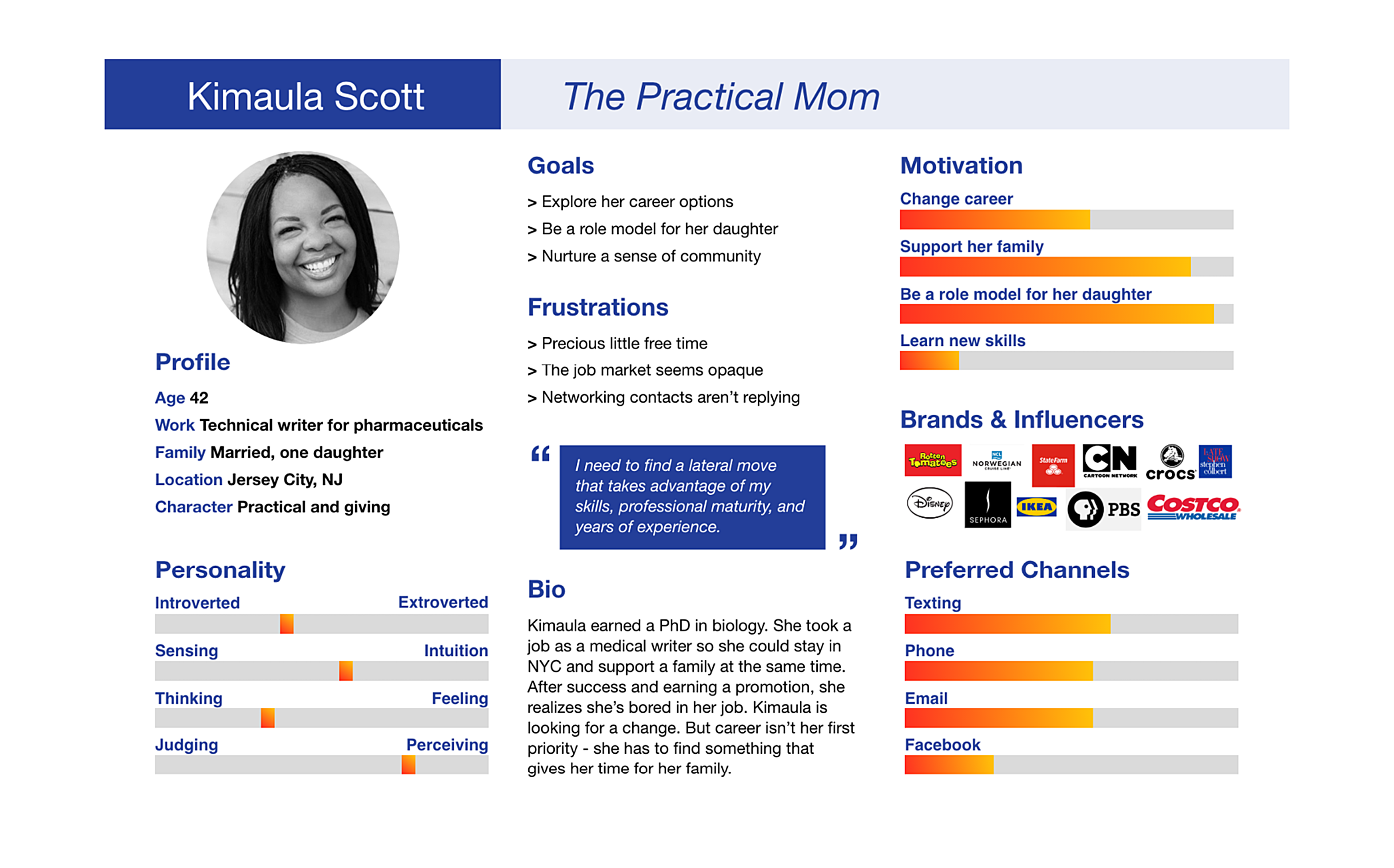
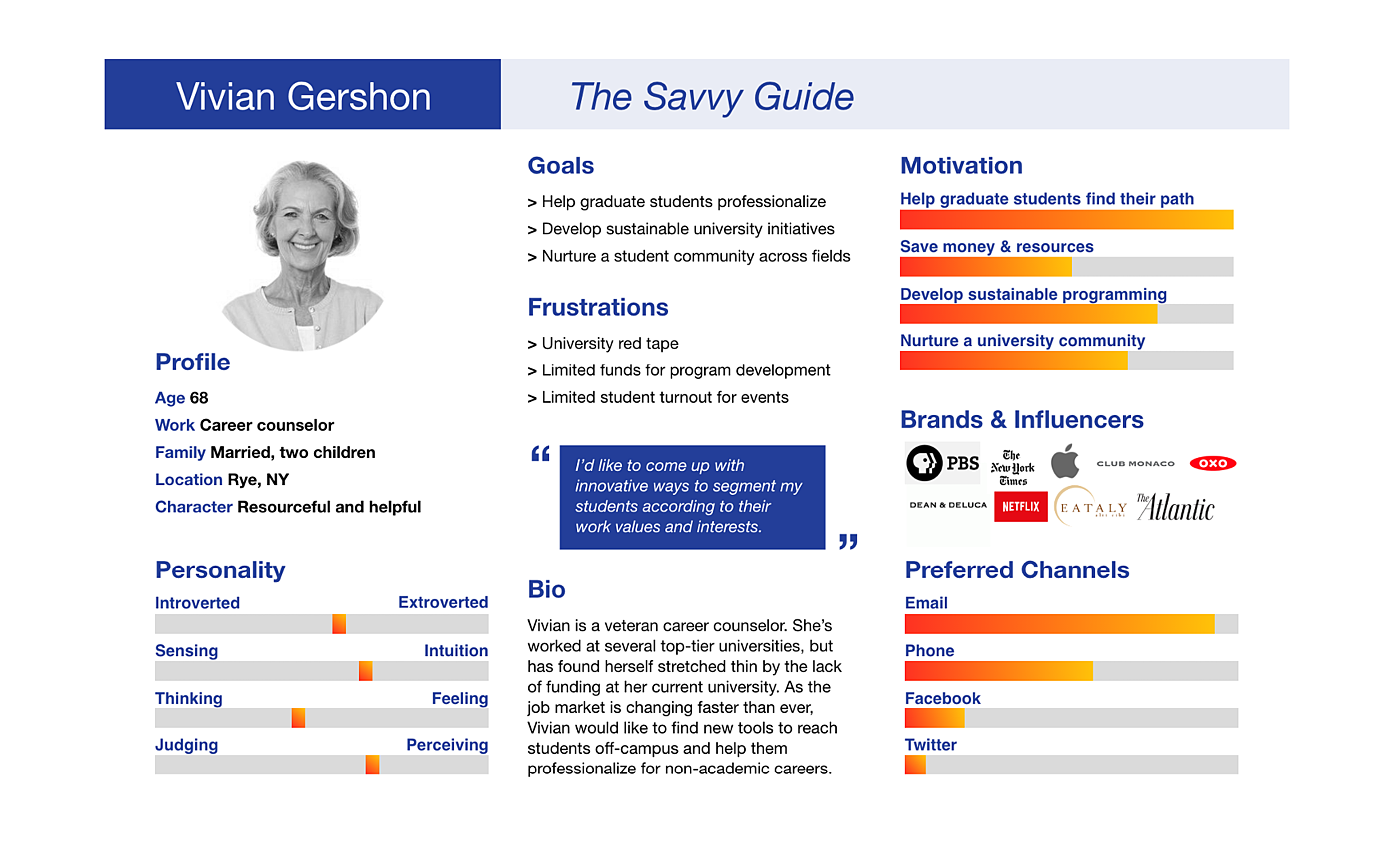
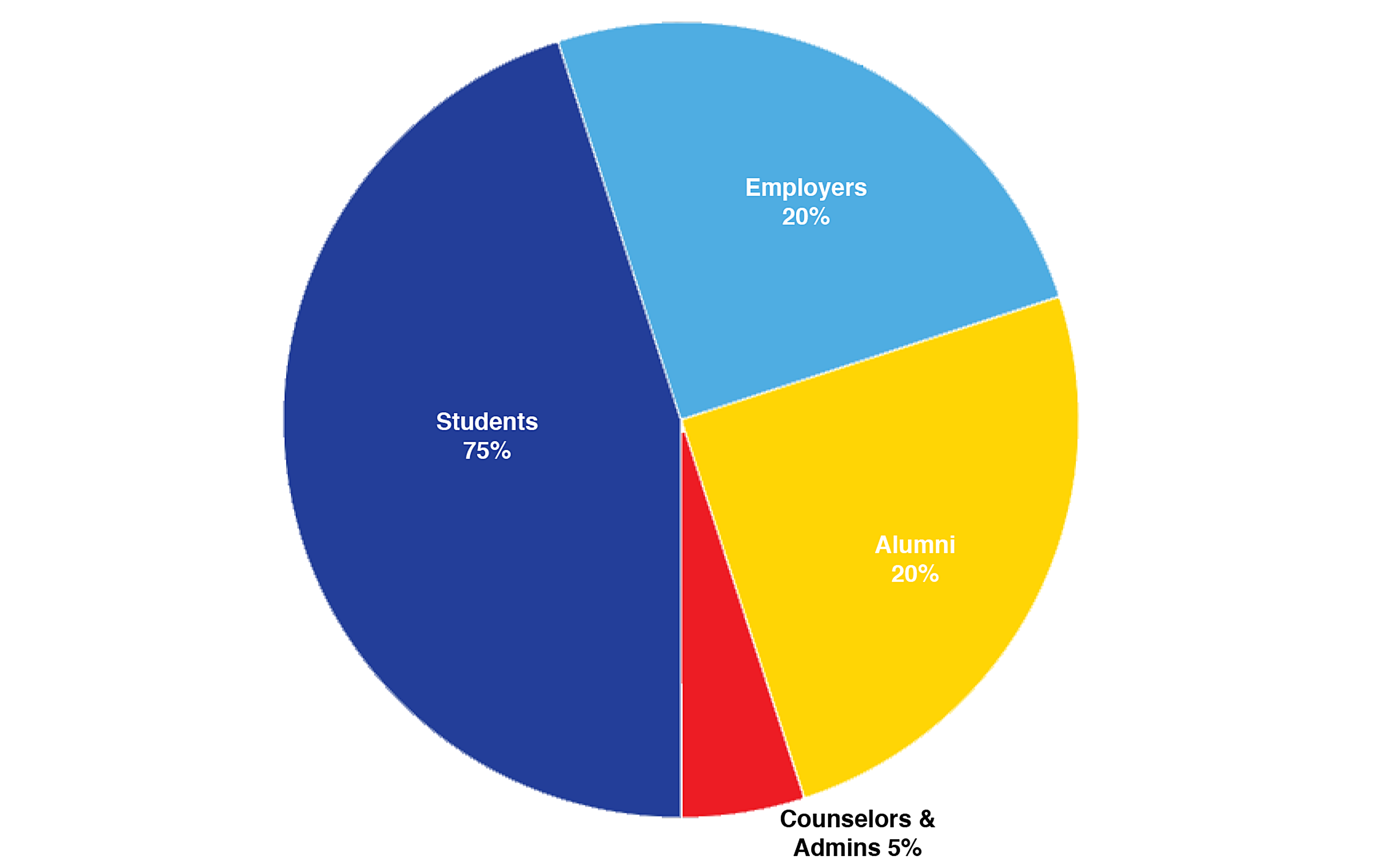
I developed user personas to help crystallize user concerns we'd discovered in our focus group.
We need GC Connect to provide frictionless customizability to power users, like Yuki, who want to make the most of this new service.
We need GC Connect to feel safe, intuitive, and helpful to use, to allay Nick's fears and make it easy for his job posts to get seen.
We need GC Connect to be efficient and effective to use, so students won't have to deluge career counselors like Vivian with energy-sapping requests.
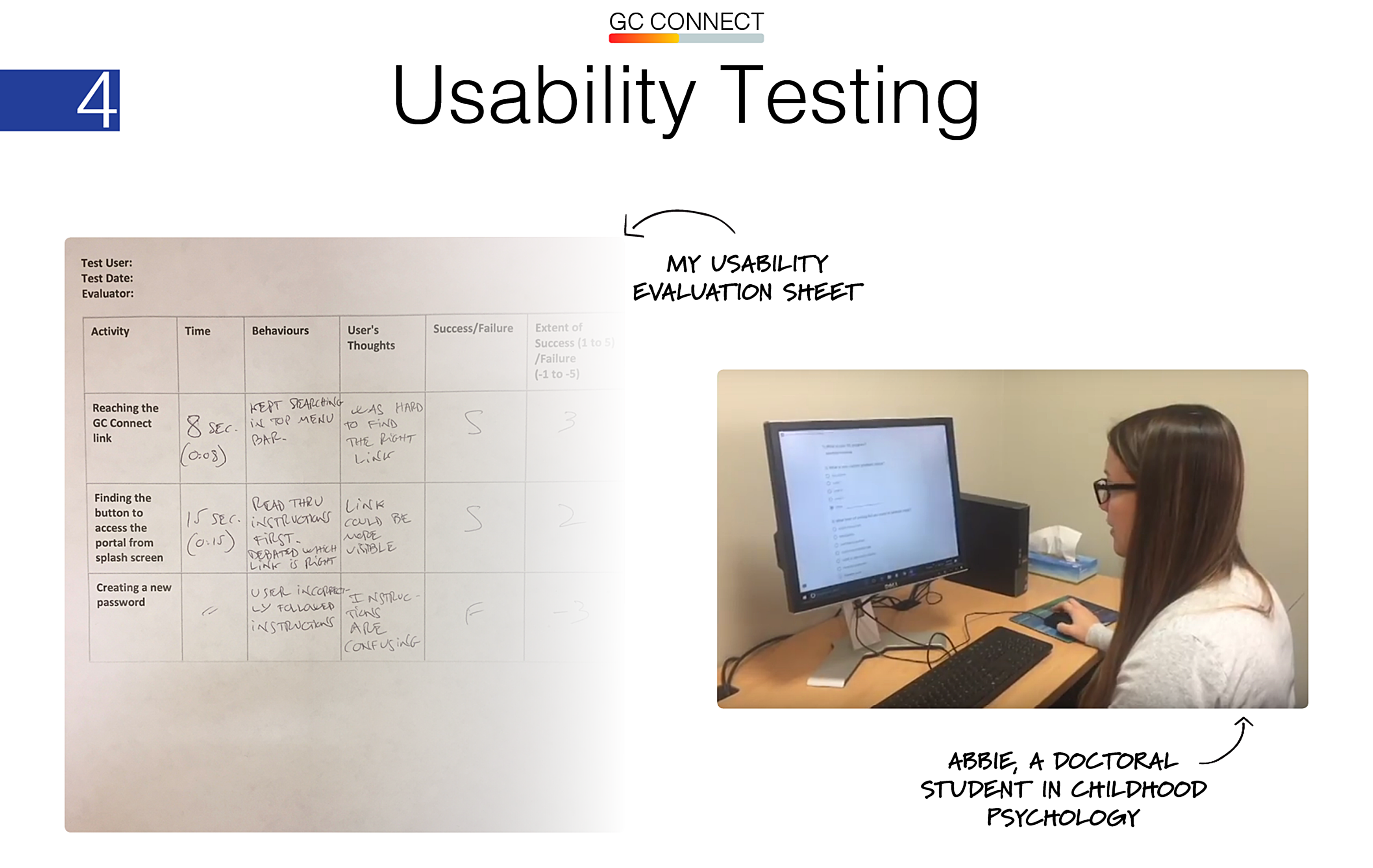
I reached out to five different students across academic departments to help me get to the root of the platform’s usability problems. These students were people from different cultural backgrounds. They were also at different levels of their respective PhD programs.
I conducted usability tests, cognitive walkthroughs and first click tests. These tests measured students’ time-on-task and completion rates on simple tasks, such as locating the GC Connect landing page, logging on to GC Connect, or creating their password.
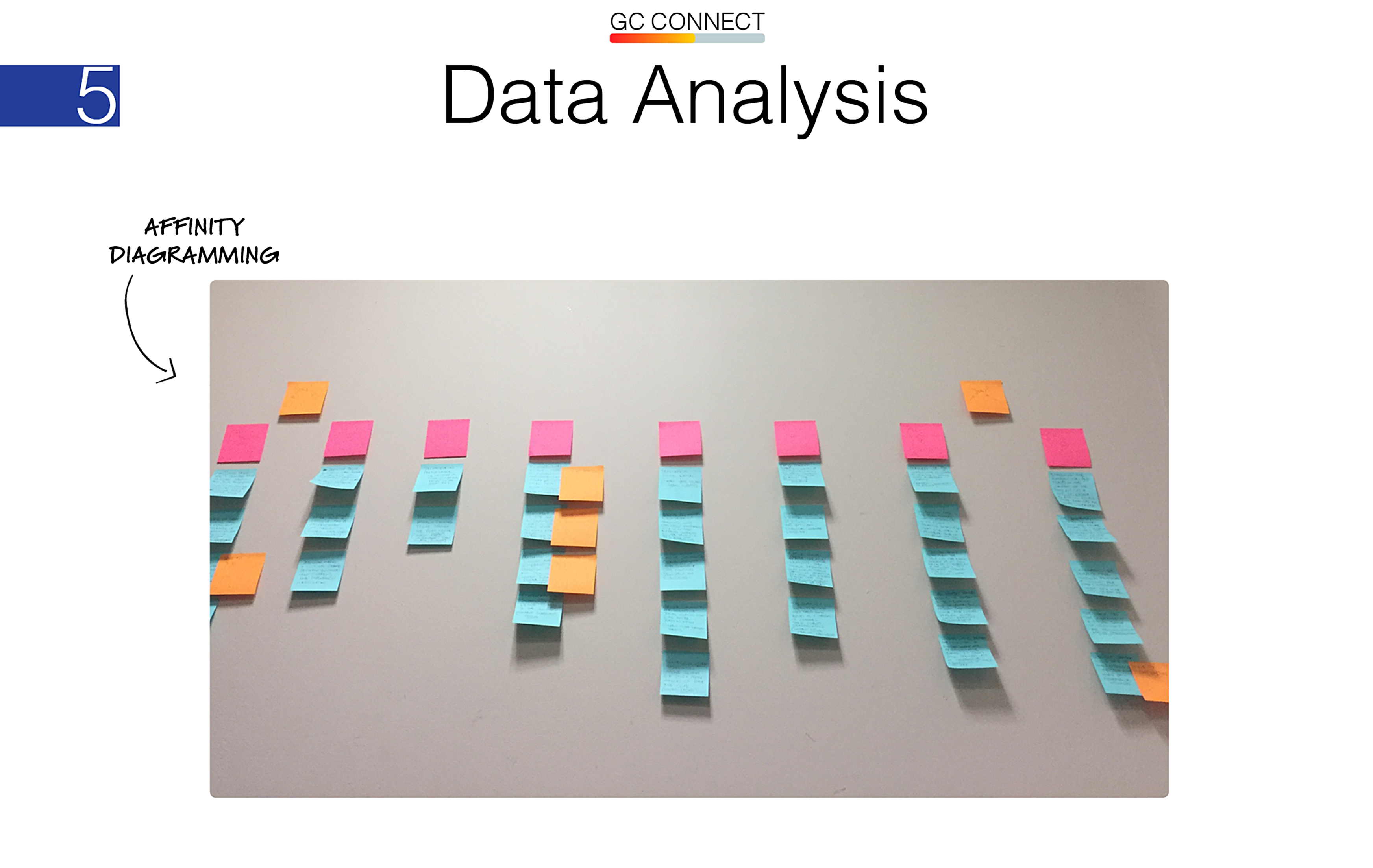
After the UX testing sessions, I distilled my notes onto individual problem points on separate post-it notes.
Next, I used affinity diagramming to cluster these problems into topical areas that represent the most probable use cases.
I identified three main areas where the user experience of GC Connect could be improved:
- Top-level navigation (improving the findability of the portal link on our homepage)
- Information architecture (streamlining our instructions for accessing the portal)
- Documentation (clarifying the password create process for users on the login page)
The only challenge left was the GC Connect code base. Because it was built by a third-party SaaS vendor, there was little room for customizing the actual code of the platform.
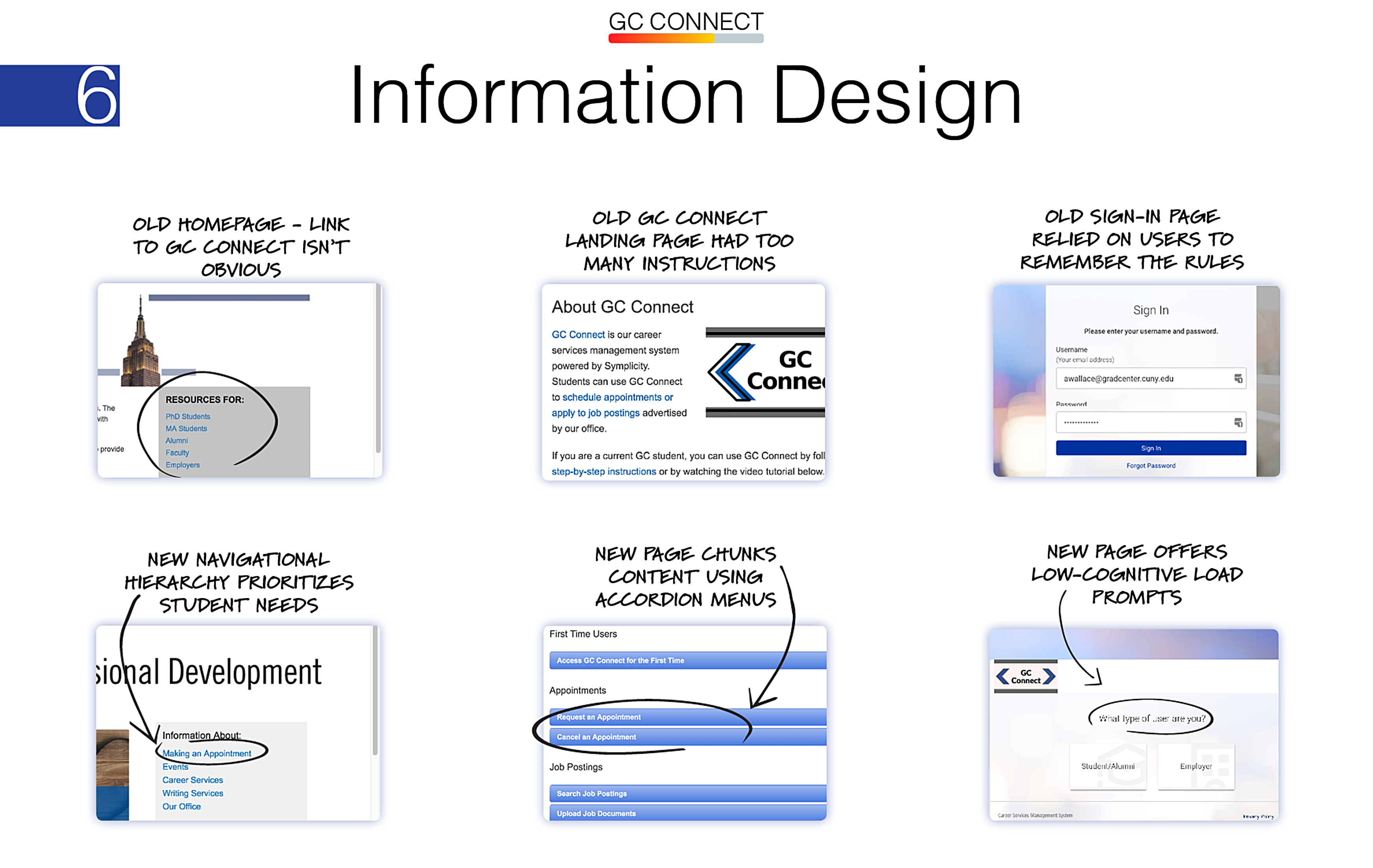
Collaborating with a web developer in our office, I implemented the following changes that solve the problem areas I targeted:
- I moved the link to access GC Connect above the fold of the browser window on our homepage so students don’t have to dig around to find it.
- I streamlined the instructions to use GC Connect by chunking the content. I enhanced readability by creating a drop-down accordion menu using a JQuery plugin, which allows students to selectively drill down to explore information relevant to their needs (this also makes it easier to view on mobile devices).
- I changed the GC Connect link from an “a href” style hypertext link to a large button to improve visibility.
- I clarified the login process for new users on the login page. This drives down the user error rate by providing clear, accessible instructions.
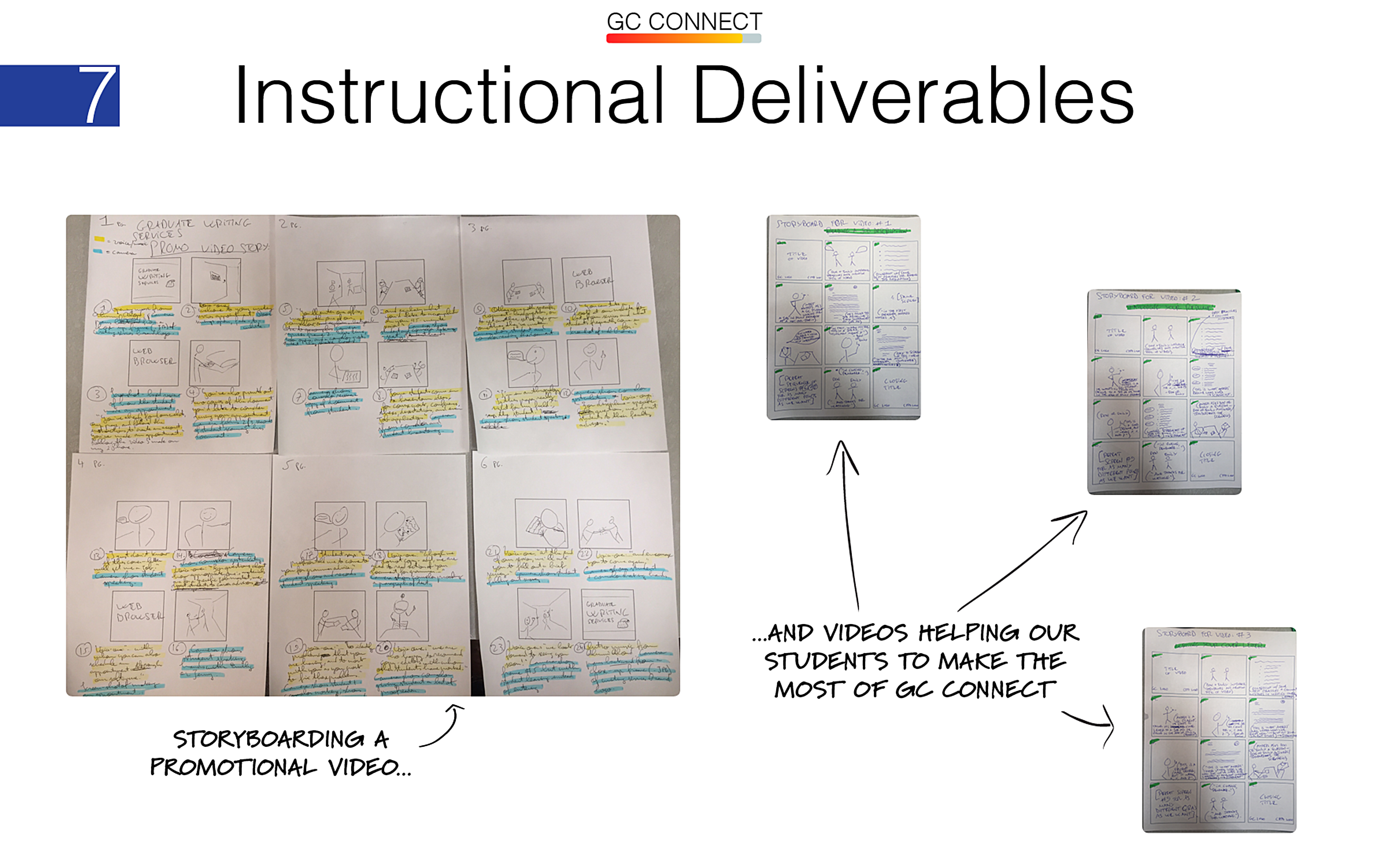
To complement the website redesign, I created a suite of content to bridge the gap between student access and successful outcomes with GC Connect.
People learn in different ways. So, I created a video tutorial to walk users through the experience of scheduling an appointment in GC Connect.
I also created three explainer videos on how to read a job description, how to write a resume, and how to write a cover letter. I created storyboards, visual artifacts, and scripts for these videos. I also filmed the videos and provided voice-over narration. By introducing students to our career counselors, these videos help create trust, credibility, and an emotional bond with our staff counselors.
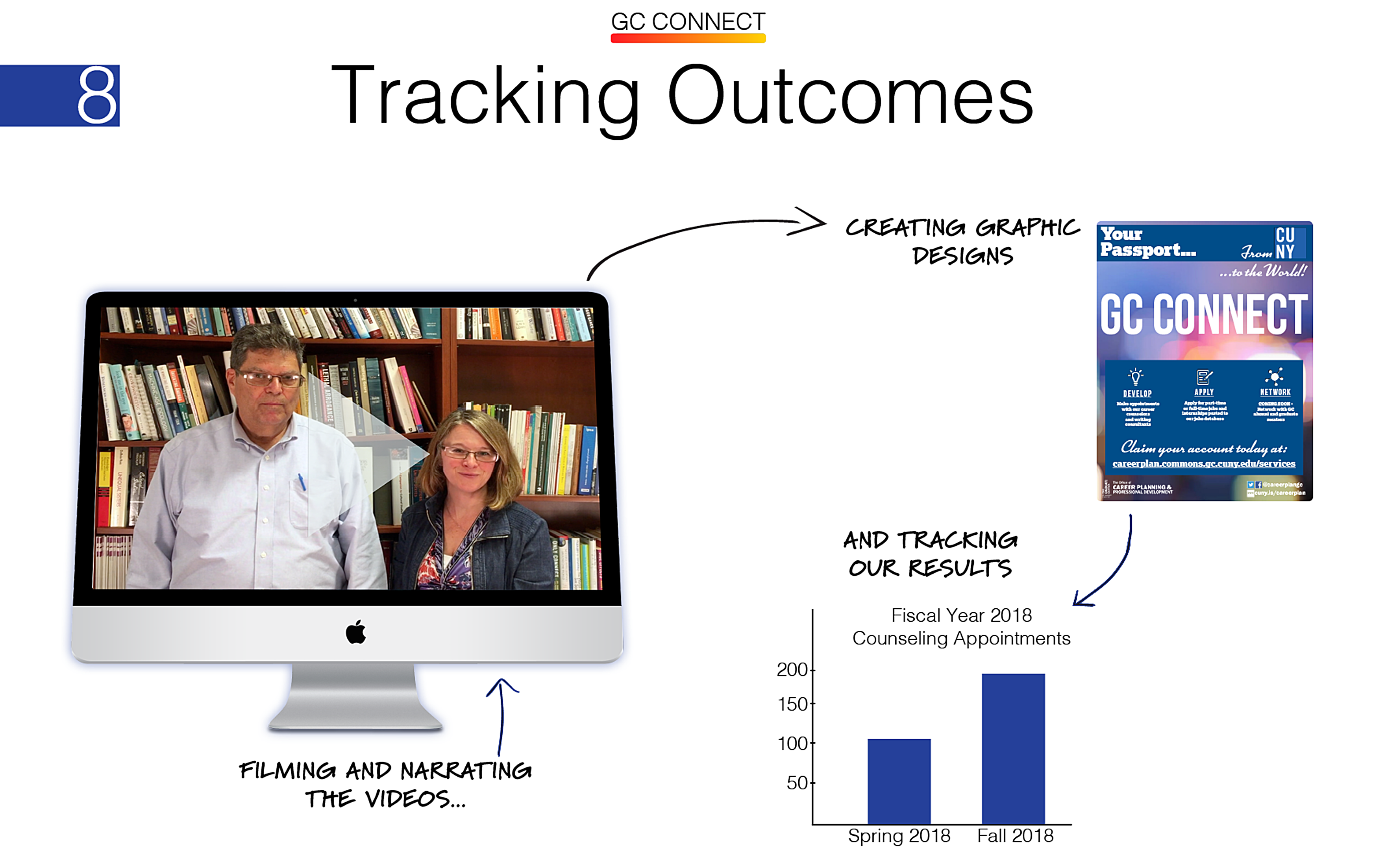
I also created graphic designs for digital display to enhance awareness of GC Connect throughout the GC Community.
After you browse the next two slides on outcomes, be sure to check out one of three short videos I made to educate students on best practices in writing their job search materials (note my voice-over from minute 3:20 to 4:05).